stdio-canvas - Terminal Using a Canvas Tag
A simple ANSI WebAssembly C "terminal" is created with input and output directed to an HTML <canvas> tag.
This example will move a string up or down in the terminal window when you press the u or d or arrow keys.
This example also draws a graphic box around the terminal window.
- View stdio-canvas example running live
- View stdio-canvas source code
- For another 'terminal' demo View tests-user
Screen Grab of Terminal
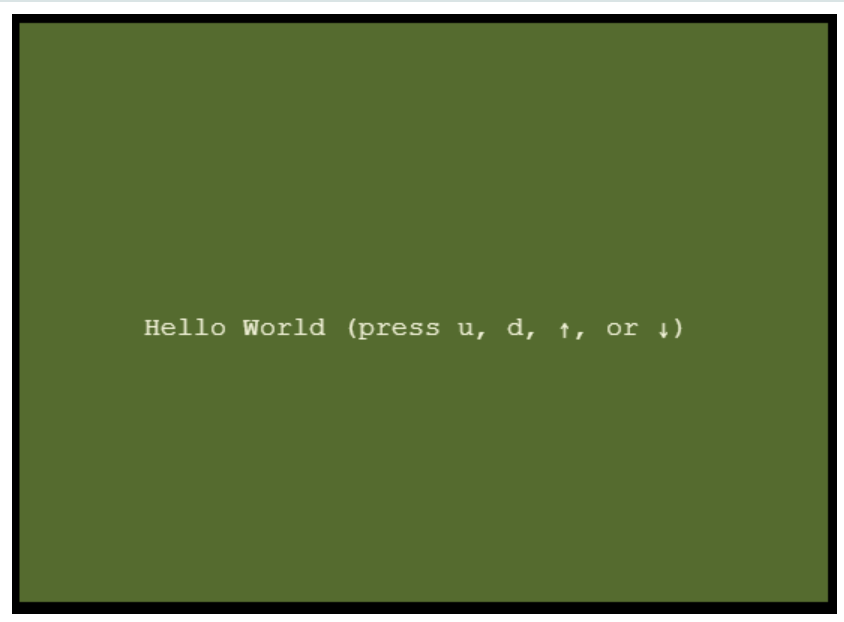
C Code
stdio-canvas.c
#include <stdio.h>
#include <stdlib.h>
#include <string.h>
#include <locale.h>
#include "twr-crt.h"
/* this twr-wasm C example draws a utf-8 string in the middle of a windowed console, */
/* and allows the user to move the string up or down with the u, d or arrow keys */
/* see include/twr-io.h for available functions to draw chars to windowed console */
void draw_outline(struct IoConsoleWindow* iow);
void show_str_centered(struct IoConsoleWindow* iow, int h, const char* str);
void stdio_canvas() {
struct IoConsoleWindow* iow=(struct IoConsoleWindow*)twr_get_stdio_con();
assert(iow->con.header.type&IO_TYPE_WINDOW);
setlocale(LC_ALL, ""); // set user default locale, which is always UTF-8. This is here to turn on UTF-8.
int h;
const char* str="Hello World (press u, d, ↑, or ↓)"; // arrows are UTF-8 multibyte
const char* spc=" ";
char inbuf[6]; // UTF-8 should be max 4 bytes plus string ending 0
h=iow->display.height/2;
draw_outline(iow);
while (1) {
show_str_centered(iow, h, str);
io_mbgetc(stdin, inbuf); // also see twr_getc32 documentation
show_str_centered(iow, h, spc); // erase old string
if (strcmp(inbuf,"u")==0 || strcmp(inbuf,"↑")==0) { // arrows are multibyte UTF-8.
h=h-1;
if (h<1) h=1; // border I drew is in the 0 position
}
if (strcmp(inbuf,"d")==0 || strcmp(inbuf,"↓")==0) {
h=h+1;
if (h>=(iow->display.height-1)) h=iow->display.height-2; // border I drew is in the height-1 position
}
}
}
void show_str_centered(struct IoConsoleWindow* iow, int h, const char* str) {
int len=twr_mbslen_l(str, twr_get_current_locale());
int x=(iow->display.width-len)/2;
io_set_cursorxy(iow, x, h);
io_putstr(&iow->con, str);
}
void draw_outline(struct IoConsoleWindow* iow) {
const int w=iow->display.width*2; // graphic cells are 2x3
const int h=iow->display.height*3;
unsigned long fgcolor, bgcolor;
io_begin_draw(&iow->con);
io_get_colors(&iow->con, &fgcolor, &bgcolor);
io_set_colors(&iow->con, 0x000000, bgcolor); // draw in black
for (int i=0; i<w; i++) {
io_setreset(iow, i, 0, true);
io_setreset(iow, i, h-1, true);
}
for (int i=0; i<h; i++) {
io_setreset(iow, 0, i, true);
io_setreset(iow, w-1, i, true);
}
io_set_colors(&iow->con, fgcolor, bgcolor); // restore
io_end_draw(&iow->con);
}
HTML Code
index.html
<!doctype html>
<html>
<head>
<title>stdio-canvas example</title>
</head>
<body>
<canvas id="twr_iocanvas" tabindex="0"></canvas>
<!-- importmap used when un-bundled -->
<script type="importmap">
{
"imports": {
"twr-wasm": "../../lib-js/index.js"
}
}
</script>
<script type="module">
import {twrWasmModuleAsync} from "twr-wasm";
try {
const amod = new twrWasmModuleAsync({windim:[50,20], forecolor:"beige", backcolor:"DarkOliveGreen", fontsize:18});
document.getElementById("twr_iocanvas").focus();
document.getElementById("twr_iocanvas").addEventListener("keydown",(ev)=>{amod.keyDownCanvas(ev)});
await amod.loadWasm("./stdio-canvas.wasm");
const r=await amod.callC(["stdio_canvas"]);
console.log("callC returned: "+r);
}
catch(ex) {
console.log("unexpected exception");
throw ex;
}
</script>
</body>
</html>